Students returning to Lincoln Public Schools in August should bring the Chromebook assigned to them during the 2021–2022 school year. New students, including incoming 9th graders, will receive a Chromebook.
This message contains important information about the LPS Parental Acknowledgement (PA), the Student Responsible Use Agreement (RUA) and the Chromebook Assurance Program (CAP).
Parental Acknowledgement (PA)
Parental Acknowledgement is required for students to use approved LPS Instructional Technology Tools (including Chromebooks).
RETURNING STUDENTS:
Parent/Guardian PA decisions from last school year will continue for next school year. No further action is required by parents/guardians.
INCOMING 9TH GRADE STUDENTS:
Parent/Guardian PA decisions from last school year will continue for next school year. Parents/Guardians will have the option to carry on their decision as part of the online registration verification process.
NEWLY ENROLLED STUDENTS:
A parent/guardian PA decision will be included as part of the online registration process.
Responsible Use Agreement (RUA)
By signing into a Chromebook, students agree to the terms of the LPS Responsible Use Agreement (RUA). Please review the RUA at http://lps.org/go/RUA.
Chromebook Assurance Program (CAP)
LPS wants to protect students and families from full financial responsibility for Chromebook repairs and/or replacement. More details about CAP can be found at http://lps.org/go/CAP.
The premium for participation in the program is $20.00, annually ($10.00 for students who qualify for Free/Reduced Lunch Program).
This highly recommended program is available until September 30, 2022.
The premium will appear as a fee in Synergy ParentVUE/StudentVUE for all students in late July. You have two payment options if you choose to participate in the program:
- Online via Credit Card (via ParentVUE)
- On-site via Cash or Check
If you do not choose to participate in the program, the fee can be ignored.
Again, the program is available until September 30, 2022.
Please note: If you have not used LPS Synergy ParentVUE before, please contact the school office for instructions and an activation key.