The Falcon Flyer: January 2025
Coops Corner
Hey Northwest Students!
Happy New Year! We’re excited to welcome you back for the second semester! We hope you had a fun and relaxing break.
Now’s the perfect time to jump back in, set some new goals, and make the most of everything we have planned. Whether you’re tackling new classes, joining clubs, or just hanging out with friends, let’s make this semester awesome!
Remember, we’re all here to support you, so don’t hesitate to reach out if you need anything.
Here’s to an exciting and fulfilling semester ahead!
Important Dates for January
- January 3: No School – Staff Professional Learning Day
- January 6: Start of Quarter three
- January 9: Northwest Food Market: 2:45 – 3:15 Door 18
- January 13: 8th grade Information Night: 6:30 – 8:30 PM
- January 17: Winter Formal: 8:00 – 11:00 pm
- January 20: No School
Computing Services
First Semester Report Cards Available in ParentVUE
In an effort to get families information about their student’s grades sooner, Lincoln Public Schools posts your child’s report card in ParentVue sometime after January 9th. If you have a ParentVue account you will not receive a paper copy of your child’s report card unless you contact your child’s school office and request a paper copy. The school will continue to print a report card for families without ParentVUE.
Parents at your child’s school, along with all other Lincoln Public Schools, are increasingly using ParentVUE to immediately access student progress, including report cards. ParentVUE provides greater immediacy to information while reducing the environmental impact of printing.
If you do not currently have a ParentVUE account and would like one, please contact our school office for assistance.
Student Data Privacy
LPS cares deeply about protecting students DIGITALLY. We go to great lengths to ensure that your child’s digital interactions are safe and appropriate, that the data we collect about them is secure, and that we are guiding them to make good digital decisions. Because these efforts are less visible than our physical security efforts, we have assembled this resource to shine light on these important measures that are happening in LPS every day: https://home.lps.org/cs/?page_id=18083
Personal Computing Devices
This time of year often brings questions about whether students are allowed to bring/use personal computing devices at school. Where connecting to the LPS network and/or completing school work is concerned, the answer is “no.” There are a number of reasons for this, but you should be aware that the LPS Chromebook comes with limits on the web sites that can be visited and the applications that can be accessed. You can support teachers’ efforts in managing a consistent learning environment by encouraging your student to use the district issued Chromebook for all school work.
Messaging Your Student’s Teachers
Parents/Guardians can easily send messages to their student’s teachers from right within ParentVUE. Clicking on the small “envelope” button next to a teacher’s (or other staff member’s) name anywhere within the platform (e.g., Current Schedule, School Information, Grade Book, etc.) will begin a draft message within Messages/Synergy Mail. More information about messaging your student’s teachers can be found on the LPS ParentVUE Quick Guide.