The Falcon Flyer: May 2025
Important Dates for May
- May 1 LNW Food Market
- May 14 National Honor Society Induction Ceremony: 6:30 p.m.
- May 20 Senior Showcase: 9:00 a.m.
- May 21 Final Exams – Blocks 1 & 2
- May 22 Final Exams – Blocks 3 & 4
- May 22 Last Day of School
- May 24 Northwest Graduation – Pinnacle Bank Arena: 12:00 p.m.
Library News
Access to 4th Quarter Grades in ParentVUE
On May 28, 2025, the district will switch the student information system to the Summer School term. This means that up to May 27, 2025, you can review final grades on the ParentVUE Report Card tab. After that date, you can access final grade information from the Documents tab or Course History tab.
End of Year Chromebook Information
REMINDER: Only graduating students will return their Chromebooks at the end of the school year. As the end of the year draws closer, please make sure your student can locate the charger (2 pieces), the bag/carrying case, and the Chromebook that was issued to them at the beginning of the year. More details will be shared with students and families through official communications in the coming weeks.
All returning (current 9th, 10th and 11th grade) students will retain their Chromebooks during the summer.
REMINDER: Only graduating students will return their Chromebooks at the end of the school year. As the end of the year draws closer, please make sure your student can locate the charger (2 pieces), the bag/carrying case, and the Chromebook that was issued to them at the beginning of the year. More details will be shared with students and families in the coming weeks through official communications. All other returning (current 9th, 10th, and 11th grade) students will retain their Chromebooks during the summer.
Library Books are Due by the End of the Year
The end of the school year is approaching, so it is time to return books to the school library. To see the titles that your student needs to return before the end of the year, follow these steps:
- Begin at portal.lps.org
- Enter your student’s ID and password (If you don’t have this information, the school office can provide it).
- Select “Destiny Discover” from the alphabetical listing in the portal.
- From the upper right-hand corner of the screen, select login and Login using your account with New LPS Portal.
- On the top row, hover your mouse over “My Stuff”.
- Select “Checkouts” from the dropdown menu to see the books that are currently checked out.
Library OneCard
Lincoln City Libraries is proud to partner with Lincoln Public Schools to offer the Library OneCard program. Library OneCard gives every school-age child in Lincoln Public Schools a library account to check out books, playaways, Wonderbooks, instruments, video games, and more. Current LPS students, pre-K to grade 12, are assigned a Library OneCard account when they enroll in school. Learn more here!