2024 Summer Mailing
Coops Corner
We hope all of our Northwest High School families are enjoying the summer sun and relaxing and recharging before the start of the new school year. Whether you’re enjoying family vacations, outdoor adventures, or just lazy days at home, we hope you create many beautiful memories together.
As you soak up the summer fun, please stay safe. Wear sunscreen, stay hydrated, and look out for each other. We want all our students and families to return to school happy and healthy in the fall.
Important Dates for the Start of the 2024-2025 School Year
High School Readiness Day
August 1, 2024, from 11 am – 7 pm
This is an important day for all students to take care of essential tasks before the first day of school. During this time, students can:
- Take their school ID and yearbook photo
- Turn in any necessary paperwork or forms
- Pick up their parking tags & register their cars
First Day of School
Freshman: August 12, 2024
All Other Grades: August 13, 2024
This year, we will not have any half days during the first few days of school. All students should be prepared for a full day of instruction starting their first day from 8:00 – 3:00 pm.
Dances
This upcoming school year, we will have three dances on the following dates, and expectations to attend the dances are below:
- October 5: Homecoming Dance (grades 9-12)
- January 17: Winter Formal (grades 9-12)
- April 26: Junior & Senior Prom (grades 11-12)
*All dances are from 8:00 – 11:00 pm
Dance Expectations
Lincoln Northwest students must complete all required paperwork to be eligible for dances. Outside guest forms need to be completed the week before the dance date. Other requirements:
- Students must have no more than one “F” or unsatisfactory at the time of purchase
- Students must not have any out-of-school suspensions during the current term
- Students must have all fines paid or a plan in place to make payments
- All other circumstantial situations will be determined by the administration
We look forward to welcoming our students back to Northwest High School for the new school year! Let us know if you have any other questions.
Principal Cooper
Additional Information

Important Dates for August—November
August
- 1: High School Readiness Day at LNW- 11-7pm
- 12: First day of school for 9th graders
- 13: First day of school for 10th-12th graders
- 23: Falcon Fest 5-7pm
September
- 2–3: No School
- 5: National Honors Society Induction Ceremony 7-8:30pm
- 10: Parent/TeacherConferences 3:30-6:30pm
- 18: Honors Convocation 10th-11th graders
October
- 4: Homecoming Game @ 7pm vs York High School
- 5: Homecoming Dance 8-11pm
- 9–10: Finals
- 12: PSAT Test
- 11–15: No School
- 16: Start of Quarter 2
November
- 5: No School
- 12: Parent/Teacher Conferences 3:30-6:30 pm
- 19: Pre-ACT Test –Only 10th graders report to school
- 27–29: No School
December
- 19–20: Finals
- 23: First day of LPS Winter Break
January
- 1–3: No School
- 6: Start of Quarter 3
- 13: 8th Grade Information Night @ LNW 6:30-8:30pm
- 17: Winter Formal 8-11pm
- 20: No School
February
- 4: Parent Teacher Conferences 3:30-6:30p
- 11: Honors Convocation all grades
- 17–18: No School
March
- 6–7: Finals
- 10–14: No School
- 17: Start of 4th Quarter
April
- 1: Parent Teacher Conferences 3:30-6:30
- 8: ACT Test Only 11th graders
- 18: No School
- 21: No School
- 26: Junior/Senior Prom 8-11:00pm
May
- 19: Senior Showcase & Graduation Meeting 9:15-10:30
- 21–22: Finals
- 22: Last day of school
- 24: Graduation at Pinnacle 12-1:30pm
LNW Readiness Day
Thursday Aug 1 — 11 a.m.–7 p.m.
Location: Northwest High School
4901 W Holdredge St Lincoln 68528
(It is highly recommended you pre-pay any optional fees online. Payments at Readiness Day will be cash/check only.)

Students can complete the following items on Readiness day
- Check out lockers $5 (optional-first come first served– sold on Readiness day only)
- Take pictures for ID and yearbook (LPS dresscode required)
- Athletic Icon (optional)
- Yearbook (optional)
- Pay for student Device Coverage for Chromebooks (optional but recommended)
- Lunch payments
- ParentVUE/online set up
- Health office forms
- Athletic Participation Verification
- Athletic Packets MUST BE COMPLETED EACH YEAR https://home.lps.org/athletics/packet/
Packet can also be handed in at Readiness Days along with any forms
Attendance: Helpful Tips
- Please call at least 15 minutes prior to calling your student out of school early.
- Absences submitted via Parent Vue are for full day absences only. For partial day absences, please call the attendance office.
- If your student texts you they are sick, please have them checkout through the health office.
- If your student has a doctor/dentist appointment please have them bring back a note from the medical office. This will ensure it is coded as an excused absence.
- PA (parent acknowledged), IL (illness) and TR (truant) codes DO count toward your student’s attendance record. MD (medical) codes DO NOT count but must be supported with a note from the doctor.
- Attendance letters are emailed to inform parents at 10, 15 and 20 full day absences.
- For additional questions, please call Donna Pelc, Attendance Secretary, 402-436-1314 Opt. #1
Chromebooks
9th Graders and students new to LPS will receive their new Chrombeooks during Readiness Day.
Upperclassmen should have their Chromebooks from last year. Please plan to bring it to school on your first day of school.
Parent Information
Online Registration Verification and Fee Waiver Forms
Online registration verification is the process for updating students information and records. This registration replaces the census forms that were previously sent out each year on paper.
Each family needs to have at least one family member with ParentVUE, so they can go in and update their student(s) information. Students will not be able to go through Readiness Day if this is not complete. Parents, please complete this before July 31.
Computers will be available for any parents needing assistance or access to a computer to complete the online registration verification during Readiness Day. Parents must verify ALL of their students’ information before they can submit it. Parents will NOT be able to verify one student and then go back and resubmit another student at a later time, they must submit all their students at the same time.
Synergy ParentVUE is also the “one-stop shop” for information about your student’s teachers and classes. ParentVUE provides parents/guardians secure access to student grades, assignments, attendance and class information. Parents/guardians are also able to pay fees (chromebook fines, yearbooks, etc.) via ParentVUE through MySchoolBucks. (Instructions to create an account on page 4 of this newsletter)
If you have not yet acquired an account, please contact the school office for an activation key. Please call (402-436-1314) or email Cheryl Skillman at cskillma@lps.org for your activation key.
You may complete the Online Registration Verification any time on or after July 15! Be watching for an email from the district office with more details.
Reminder
Online registration verification is the process for updating students information and records. This registration replaces the census forms that were previously sent out each year on paper.
ONLINE Fee Waivers
Families qualifying for free and reduced lunch may submit a fee waiver to assist with (1) participation in extracurricular activities, (2) use of a musical instrument in optional music courses that are not extracurricular activities. Fee Waiver applications must be submitted each year after families have received verification of qualifying for free and reduced lunch. Fee Waivers MUST be applied for online. The application link, which will be available on or after July 1, can be found at www.lps.org under the free and reduced lunch application link.
MySchoolBucks
Follow these steps to log in to MySchoolBucks through your ParentVUE account.
- Log in to your ParentVUE account.
- Click the fees tab on the left
- Click the blue “Pay Fees” button
- MySchoolBucks will then ask you if you are a New or Existing user.
- Click the Existing “MySchoolBucks User” button to link your ParentVUE account to your existing MySchoolBucks account. You will be prompted to enter your existing MySchoolBucks username and password.
- If you don’t have an existing MySchoolBucks account, click the “New MySchoolBucks User” button and follow the prompts to set up a new account.
Note: After linking accounts or setting up a new MySchoolBucks account, always use your username and password to log in to MySchoolBucks.
If you don’t have a ParentVUE account, please contact the Registrar’s office for an activation key.
ONLINE Fee Waivers
Parents can pay for most fees ahead of time on myschoolbucks.com
We recommend this to lessen your wait time. Items you can pay online include:
- Student Device Coverage $20/$10
Optional but highly recommended /Assurance will cover half of expenses and the first bill will have your fee subtracted. - Yearbook $65
Optional
- Athletic icon $40
Optional. An image will be placed on student ID badge and allows them to attend non-tournament LNW home games. - Lunch money
Please make sure your student brings a printed receipt or photo of the receipt on their phone to verify payment.
The above fees can be paid online via credit card through your ParentVUE account starting July 22, 2024. This will save you time on Readiness Day.
Free & Reduced Lunch Applications
Families of students who may be eligible for free or reduced price school meals must submit a new application each new school year to determine eligibility. The online application link can be found at www.lps.org under popular pages/meals. Applications must be submitted on or after July 22 to be considered for the new school year. A parent may apply for free or reduced meal benefits at any time during the school year.
To Pay online by credit card
- Go to ParentVUE
- Click on Links
- Click Buy Meals
- Log into your MySchoolBucks Account
- Once you have logged in
- Click the School Store header
- Click School Invoices to select all of the fees to pay